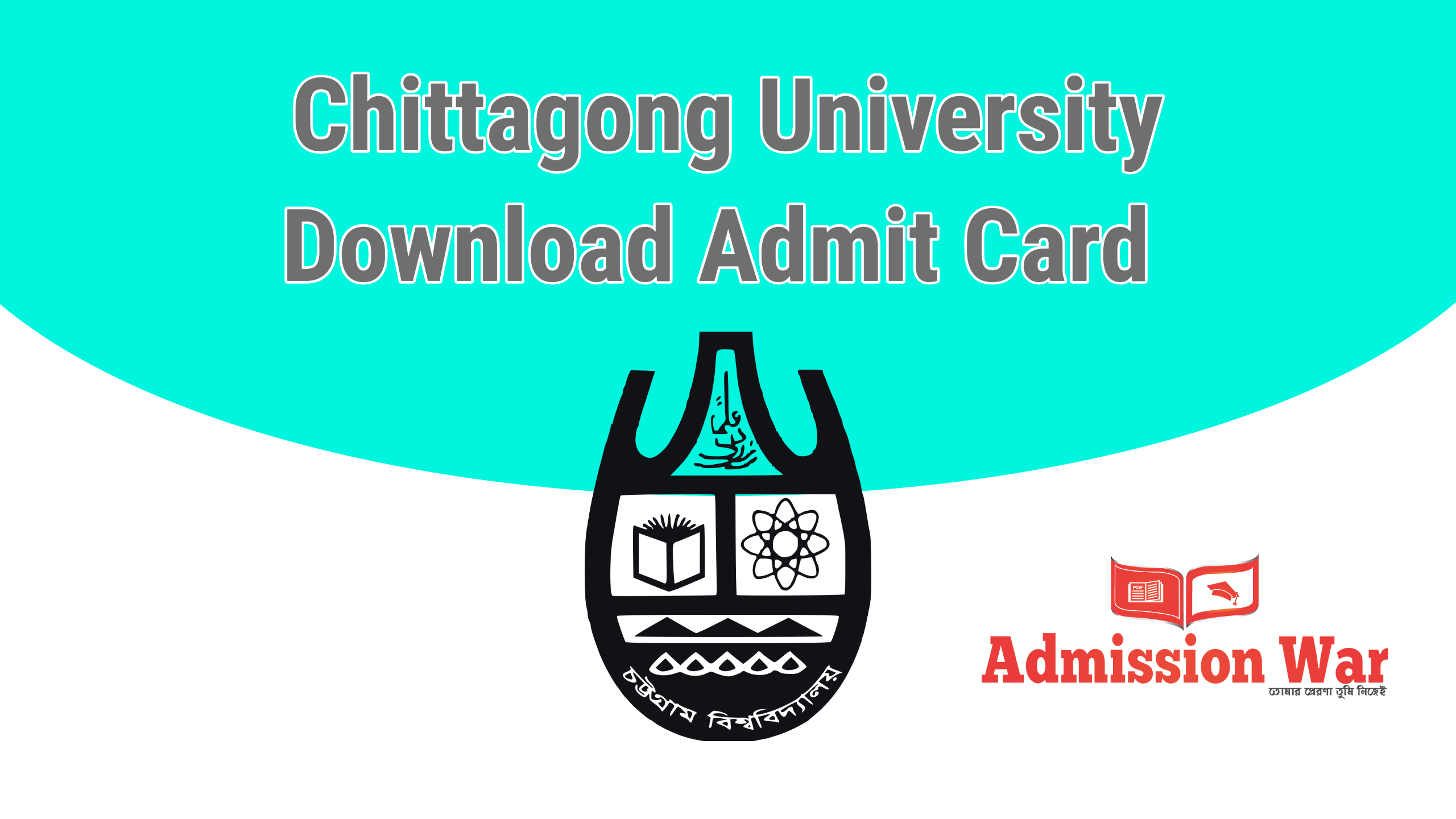
Chittagong University (CU) Admit Card 2024- admission.cu.ac.bd
CU admit card download process will be available from March 16, 2024. Download your PDF copy.
Chittagong University’s A, B, B1, C, D, and D1 admit cards for the 2023-2024 PDF. CU admit card 2024 will be accessible on the University of Chittagong’s admission-related web portal admission.cu.ac.bd. Participants in the admission test must collect their CU Admit Card 2024 from a specific link. Today, we will provide instructions for downloading the CU admission admit card as well as all unit seat plans. Let’s begin reading our article.
Chittagong University Admit Card 2024
Chittagong University, a public university in Bangladesh, has announced its admission schedule for the year 2024. The CU admission test for the upcoming academic session will begin on March 2, 2024, and end on March 16, 2024. The deadline to submit the online application was January 18, 2024, with the payment deadline set for the following day. Interested candidates must complete both the application and payment processes within this timeframe to be eligible for the admission test. Before we describe the process of downloading the CU Admit Card 2024, let’s take a look at a basic overview.
| Timeline |
|---|
|
Starting Online Application: 04 January 2024 Application Last Date: 18 January 2024 Admission Test Date: 02 to 16 March 2024 Admission Link : admission.eis.cu.ac. |
CU Admission Exam Date
Chittagong University admission test is scheduled to take place from 02 to 16 March 2024. Candidates must appear for the test on their assigned date and time, which will be indicated on their admit card.
| Unit Name | Admission Date | Faculty |
| A Unit | 02 March 2024 | All Science & Biology Departments/Institutes |
| B Unit | 08 March 2024 | Faculty of Arts and Humanities |
| B1 Unit | 03 March 2024 | Sub Unit |
| C Unit | 09 March 2024 | Faculty of Business Studies |
| D Unit | 16 March 2024 | All Departments of the Faculty of Social Sciences |
| D1 Unit | 04 March 2024 | Sub Unit |
Sub Unit ( B1 & D1) Practical Exam Dates
| Fine Arts Institute | To be announced |
| Department of Dramatics | To be announced |
| Department of Music | To be announced |
| Physical Education & Sports Science | To be announced |
CU Admit Card 2024 PDF Download
CU admit card 2024 download schedule for the University of Chittagong’s admission test has been announced. According to the schedule, students will be able to download their admit cards starting from February 16, 2024. Admit cards can be collected up to 1 hour before the examination. Therefore, students are advised to download their admit cards within the given time frame to avoid any inconvenience.
| Unit Name | Download Date |
| A Unit | 16-02-2024 to 1 Hour before Exam Time |
| B1 Unit | 17-02-2024 to 1 Hour before Exam Time |
| D1 Unit | 18-02-2024 to 1 Hour before Exam Time |
| B Unit | 22-02-2024 to 1 Hour before Exam Time |
| C Unit | 23-02-2024 to 1 Hour before Exam Time |
| D Unit | 01-03-2024 to 1 Hour before Exam Time |
Notice

Chittagong University Admit Card PDF Download Method
To access admission-related information, prospective candidates need to visit CU’s admission portal at admission.cu.ac.bd. This portal contains all the necessary details and instructions regarding the admission process. Below are the comprehensive steps to follow for downloading the CU Admission Card 2024 session:

☑ Go to the primary information page by clicking the “Download Admit Card” red button.
☑ Click on ” Log In ” link
☑ Type your User ID and Password.
☑ Now login to your account by clicking “Log in” button again.
☑ On this page can get your respective unit admit card option.
☑ Download admit card PDF version and print out for further use.
CU Seat Plan 2024
CU seat plan for the admission test will be announced either one or two days prior to the exam. Candidates will receive an SMS notifying them of their assigned exam center location. Alternatively, the CU seat plan for 2024 can be accessed on our website. Therefore, it is recommended to regularly check our website for the seat plan link.



