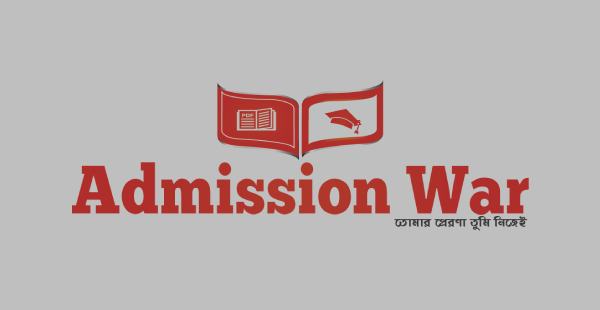
National University Masters Final Result 2024| nu.edu.bd
National University Masters Final Year Result. NU Masters Result 2024 has been published on Nu Masters website www.nu.ac.bd & www.nu.ac.bd/results/ . NU Master’s exam completed on 24 April 2024. After a month later finally published National University Masters Final Result 2024.
| Overview |
|---|
| Organization: National University Exam Name: National University Masters Final Result Result Published Date: 14 July 2024 Website: https://www.nu.ac.bd/results/ |
National University Masters Final Result 2024
All National University master’s exam result has been published at a time in Nu official website. Thousands of masters students are waiting for Masters Final results. Most of the students want to check their result online but it is a matter of sorrow that a huge number of students do not know how to check Masters’s result website. Today I will discuss the full procedure for checking results. So Lets start

How to check your Masters result in online
National University authority has published Masters final exam result on May 2024 and the pass percentage is 67.84. To check your masters session 2022 final exam result please follow the mentioned process.
- At first, go to this link- https://www.nu.ac.bd/results/
- Then click on the plus icon beside Masters text
- After that click on the Masters Final link
- Enter all of the required details in the box and click on the search result button.
Click on the button below to check your result. It will take you directly to the National University result panel.

NU Masters Result 2024 Notice
If you face any problem in checking your result you can join our social media and Facebook page. You can send your problem our admin try best to solve your problem.
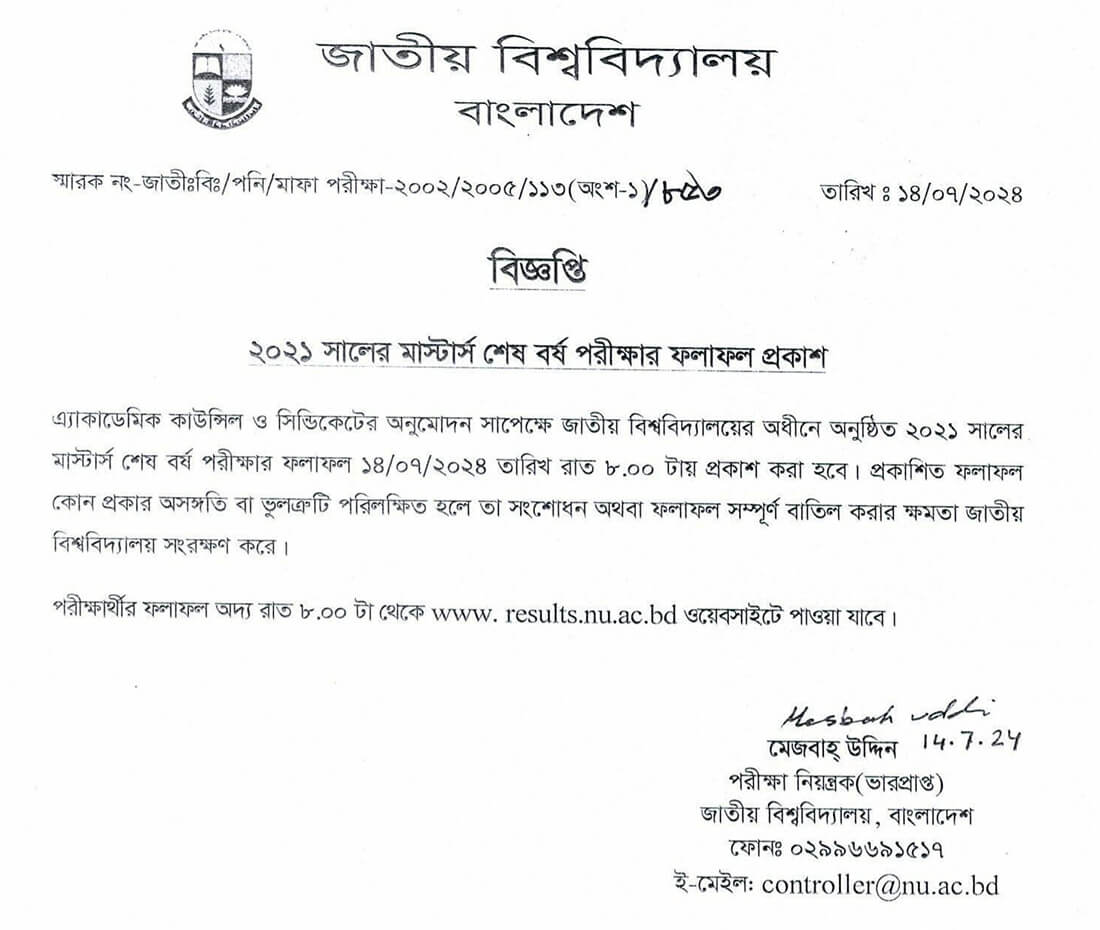
Honors 1 Year Online Result checking process
To check your result follow the below instruction.
1 : At first go to National university result website www.nu.ac.bd/results.
2 : Now you can see a Result Archive Page.
3 : Select “Masters” Tab.
4 : Now select your Session Year.
5 : When select your year than you can see a result page interface.
6 : Now if you check your personal result the select radio button on “Individual Result “.
7 : Type you Roll number or registration number on Roll/Reg input field.
8 : In this step select your exam year.
9: After typing you roll you can see a box named “Enter the Code above here”
You can see there an image and there a code. Type this code on this field.
10 : After finishing all kind of procedure you can click “Search Result “. You can show your result if you fill all the field information correctly.
Check Masters Result
Troubleshoot Solution : If you show “The captcha code does not match” this error message after click “Search Result”. Then type again type captcha according to image and click “Search Result” option.
Check Your Result Via SMS
NU<space>MF<space>YOUR_ROLL
and send it to 16222
Example: “NU MF 123456” and send it to 16222.
Follow our website to keep yourself updated with all of the latest notice. We always try to provide the latest updates, also find more job circulars on our website and the method to apply. If you face any kind of problem, please let us know in the comment section.




