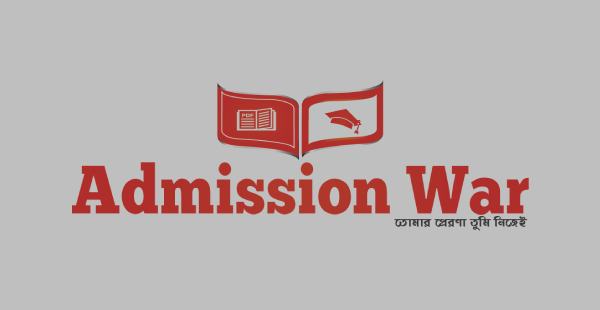
XI Class HSC Admission 2nd Merit Result 2024 – xiclassadmission.gov.bd
XI Class College Admission Result for the academic year 2024-2025 is here! The XI Class HSC Admission 2nd Merit Result 2024 is coming on 04 July 2024, at xiclassadmission.gov.bd. In this article, we’ll guide you on how to check the XI 2nd merit list result 2024 online and provide you with other important information about xi admission gov bd result. বাংলায় দেখুন
XI Admission 2nd Merit Result will release on 04 July 2024
HSC Admission 2nd merit Result 2024
Over 1.3 million students have applied for Xi Class admission in the upcoming academic year. Applications were open from 26 May 2024 to 11 June 2024, allowing students to apply to 5 to 10 institutions. Don’t worry if you missed it; there are second and third stages. The Class XI College HSC admission 2nd merit result 2024 will be out on 04 July 2024. You can check your online admission result status at www.xiclassadmission.gov.bd. Once everything’s verified, classes start on October 8. Get ready for an exciting academic journey!
| Overview |
|---|
| 1st Merit List Result: 23 June 2024
Admission Confirmation: 23 to 29 June 2024 2nd Phrase Application: 30 June 2024- 02 July 2024 1st Migration Result: 04 July 2024 2nd Merit List Result: 04 July 2024 Admission Confirmation: 05 to 08 July 2024 3rd Phrase Application: 09 to 10 July 2024 2nd Migration Result: 12 July 2024 3rd Merit List Result:12 July 2024 Admission Confirmation: 13 to 14 July 2024 Admission: 15 July 2024 to 24 July 2024 Orientation Class: 30 July 2024 |
Xi Class 2nd merit Result 2024
Now that the first step of the online admission application is complete, students are eagerly waiting for the XI class admission result. Once it’s out, students need to confirm their seats by paying a confirmation fee. But if you miss this, don’t worry! You can reapply, but remember, you have up to three chances only. After that, no more applications are accepted. If you don’t find your name in the XI class 1st merit list result, there’s still hope. You can apply for the second step of admission or think about changing your educational path. There are many possibilities for your journey to college education!
Check Also: SSC Scholarship Result has been announced. Check Now
How to Check Xi Admission Result
Here’s a simple guide on how to check your Xi Class 1st Merit Admission Result Online:
1. **Visit the Official Website:** Open your web browser and go to the official Xi Admission merit Result website, which is typically www.xiclassadmission.gov.bd.
2. **Locate “Result Option”:** Once you’re on the website’s homepage, look for an option that says “Result” or “Result Option.” It’s usually prominently displayed.
3. **Provide Required Information:** Click on “Result Option,” and you will be directed to a page where you need to enter some information:
– Roll Number: Enter your unique roll number, which you should have from your previous examination.
– Board: Choose the educational board you belong to (e.g., Dhaka Board, Chittagong Board).
– Passing Year: Select the year in which you passed your previous exam.
– Registration Number: Input your registration number, typically provided by your school.
Check Also: একাদশ-দ্বাদশ শ্রেণীর সকল বই ডাউনলোড করুন।
4. **Enter Verification Code:** To ensure the security of your information, you may be asked to enter a verification code displayed on the screen into a designated box.
5. **Submit Your Information:** After filling in all the necessary details, click on the submit or check result button.
6. **Access Your Result:** Once you submit your information, your Xi Class Admission Result should be displayed on the screen. You can view and take note of your result.
That’s it! You’ve successfully checked your Xi Admission Merit Result. Remember to keep a copy or note down your result for future reference or further admission procedures. Good luck with your educational journey!
xi admission gov bd 2024 result

XI Class Admission Confirmation
To secure your HSC admission, follow these steps:
- Confirm Initial Admission: Selected students need to confirm their admission by paying a Tk. 350 fee. This covers online registration and other charges.
- Mandatory Confirmation: It’s essential for every selected student to complete this fee requirement. Failure to do so will cancel your nomination and application.
- Second Chance: If your initial application was rejected, don’t worry. You can reapply for the 2nd stage by paying the application fee, giving you another chance to pursue your educational goals.
By paying the confirmation fee on time, you’re taking a significant step toward realizing your academic aspirations. It’s a simple yet crucial process to secure your place.
Recovering Admission User ID and Password
To access your Class XI admission information, you’ll need to log in using your USER ID and Password. Once logged in, you’ll find your XI HSC admission results on the website’s dashboard. To recover your HSC admission user ID and password, I recommend following these general steps:
- Check the Admission Website: Visit the official HSC admission website or portal where you initially registered or applied for admission. Look for a “Forgot Password” or “Recover User ID/Password” option.
- Click on Forgot Password or Recover User ID: Click on the appropriate option to initiate the recovery process.
- Provide Required Information: You may be asked to provide some personal information to verify your identity. This information could include your name, date of birth, email address, phone number, or registration number.
- Follow the Instructions: Follow the on-screen instructions provided by the website. This may involve receiving a verification code on your registered email or phone number, which you’ll need to enter to reset your password or recover your user ID.
- Create a New Password (if applicable): If you are resetting your password, you’ll typically be asked to create a new password. Be sure to choose a secure password that you can remember.
- Check Your Email or Phone: After completing the recovery process, check your email or phone for any messages or notifications regarding your user ID and password recovery.
- Log In: Once you have successfully recovered your user ID and/or password, log in to the admission portal using the newly recovered credentials.
If you encounter any difficulties during the recovery process, it’s advisable to contact the admission authorities or the helpdesk of the educational institution for further assistance. They will be able to provide specific guidance and support based on the admission system in place.




